If you host a summit with even as few as 10 presentations, anyone who watches them all is going to wind up overwhelmed, frustrated, and feeling like they can't succeed.
Instead, show your attendees how to choose presentations that will get them the biggest return for their unique situation. One way to encourage this is to create a quiz to help each attendee narrow down to the best presentations for them.
Benefits of Including a Quiz in Your Summit
A summit can be an amazing community-building experience if you set it up to be. Including a quiz in your summit's engagement plan is a small but powerful first step to engage attendees.
Through the quiz results, attendees find which sessions will most helpful for them. This makes it so they’re more likely to attend, get positive results, and share about the event.
The best place to include a link to your quiz is in the welcome email that an attendee gets after registering. Not everyone will take the quiz, but those that do tend to be more engaged and involved in the event.
How to Create Your Presentation Quiz
Step 1: Create session buckets
To create a presentation quiz, look at your sessions like they need to fit into buckets or categories. If you can think of them in buckets, you can create questions that lead to each bucket.
Some examples of how your presentations can be put into buckets are:
- Beginner, intermediate, advanced
- Been in business 1-3 years, 3-5 years, and 5+ years
- Interested in certain subtopics that your event covers
The quiz results then give attendees groups of sessions they can attend. That way, they don’t get overwhelmed by all the options.
They can always go back and watch them all later with the all-access pass. This also gives you a chance to promote your all-access pass in one more spot.
Step 2: Create your questions
Now that you have the buckets (or categories) figured out, it’s time to create the questions that lead attendees through the quiz and to the correct bucket (aka their quiz result).
Use Sell With a Summit: Course Creator Edition as an example. This was a summit to help course creators reach their biggest course launch yet through a virtual summit.
The first questions we asked helped us find their previous level of summit experience. If they hadn't attended a summit before, they'll have a different perspective than someone who has hosted one.
After we knew their level of experience, we asked questions to see how long they'd been marketing an online course. From there, we could direct beginners to more beginner-friendly sessions and experienced course creators to more intermediate or advanced sessions.
Another option would have been to look at our attendees' goals for their course launch. If they wanted to use their summit to build community, we could direct them towards presentations about growing a community. If their main goal was to build authority, we could have directed them to that type of bucket as well.
As for how many questions to ask, keep it as short as you can. I like to stick between 3-5 questions.
What Quiz Tech to Use
Now that we have the buckets and questions laid out, where do we get the quiz created? I use Interact, but there are others like Thrive Quiz Builder, QuestionScout, and InvolveMe.
There are a few things to consider when picking your quiz builder such as:
- What works with your email marketing provider?
- What works with your website platform?
- How will it share the results?
Get Attendees to See Your Quiz
Now that you have a quiz ready to go, you need your attendees to see it. They’re the most likely to take it right after they’ve registered because they’re excited and already engaging.
So include it in your initial welcome email to start. From there, you can keep it simple by mentioning it in a P.S. in a couple of other emails and the email that goes out on Day 1 of your event.
Jenn’s Big Takeaway
Find ways to build engagement into your summit to start your attendees down a stream of actions. Build from one engagement to the next:
- They say yes to the summit, then
- They say yes to the quiz, then
- They say yes to the Facebook group, then
- They say yes to the all-access pass, then
- They say yes to whatever your post-summit offer is.
The more you build from one step to the next, will get attendees the results they're looking for. That’s where I see a quiz fitting into the equation.
About Jenn

Jenn is a strategist for virtual summit speakers and hosts. Through the Virtual Summit Search directories, she connects attendees with awesome summits, as well as hosts with speakers and service providers to help make their summit even more amazing. The Virtual Summit Search team also works with speakers to make the most of their summit presentations to grow their email list and get more sales - without being sleazy or gross! Jenn loves helping hosts and speakers make the most out of their virtual summits.
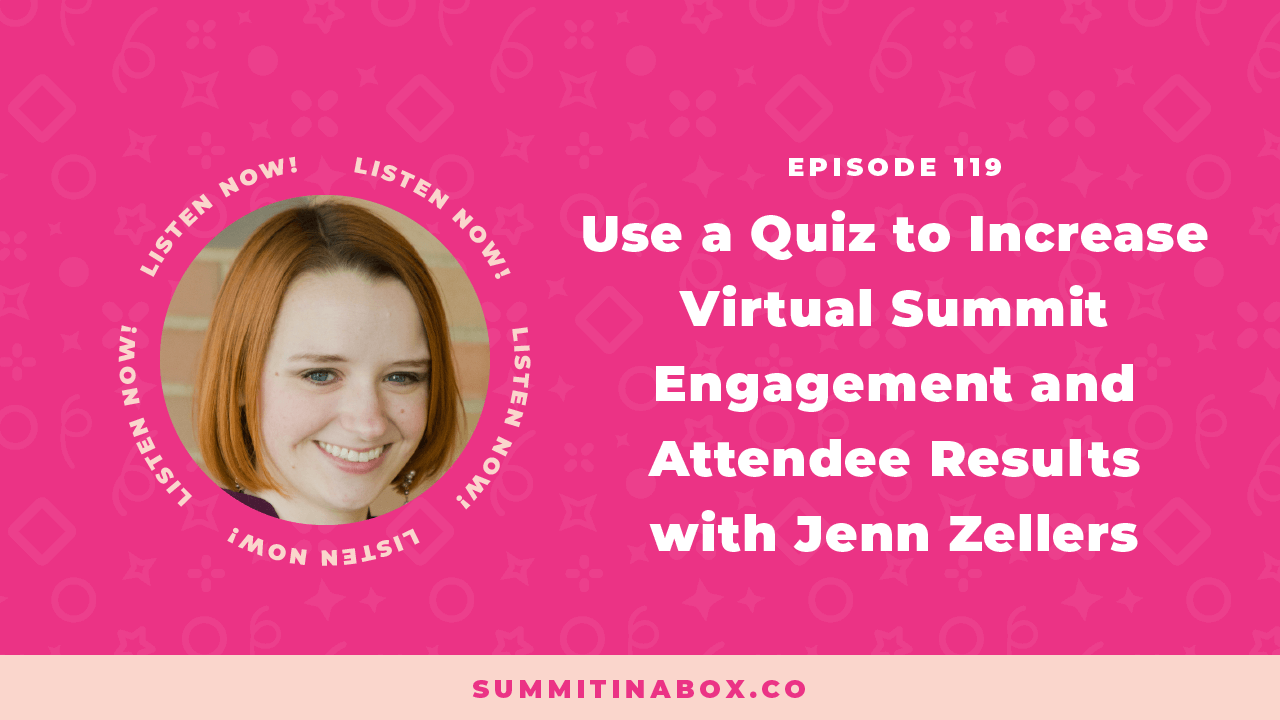
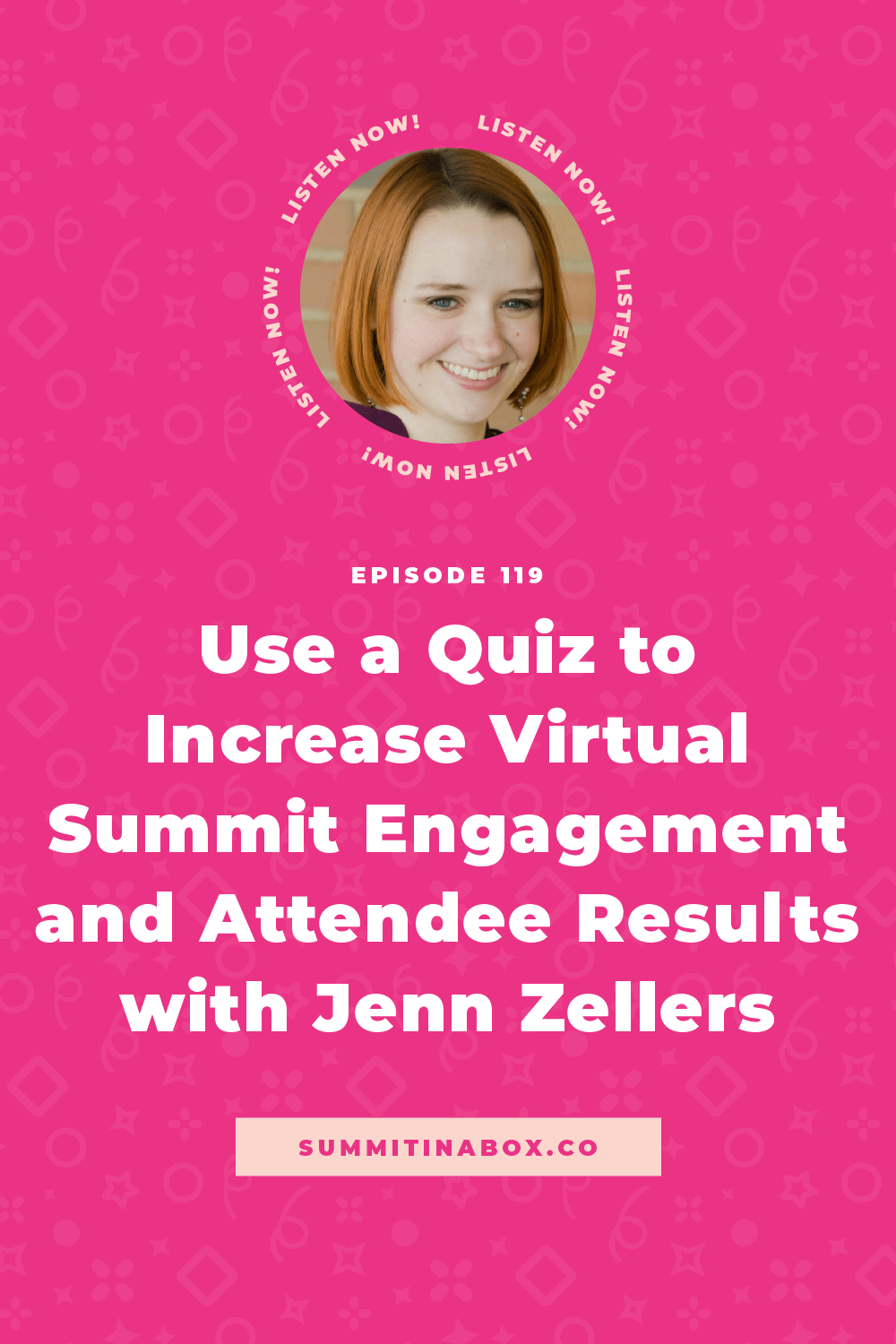

 Jenn is a strategist for virtual summit speakers and hosts. Through the Virtual Summit Search directories, she connects attendees with awesome summits, as well as hosts with speakers and service providers to help make their summit even more amazing. The Virtual Summit Search team also works with speakers to make the most of their summit presentations to grow their email list and get more sales - without being sleazy or gross! Jenn loves helping hosts and speakers make the most out of their virtual summits.
Jenn is a strategist for virtual summit speakers and hosts. Through the Virtual Summit Search directories, she connects attendees with awesome summits, as well as hosts with speakers and service providers to help make their summit even more amazing. The Virtual Summit Search team also works with speakers to make the most of their summit presentations to grow their email list and get more sales - without being sleazy or gross! Jenn loves helping hosts and speakers make the most out of their virtual summits.

